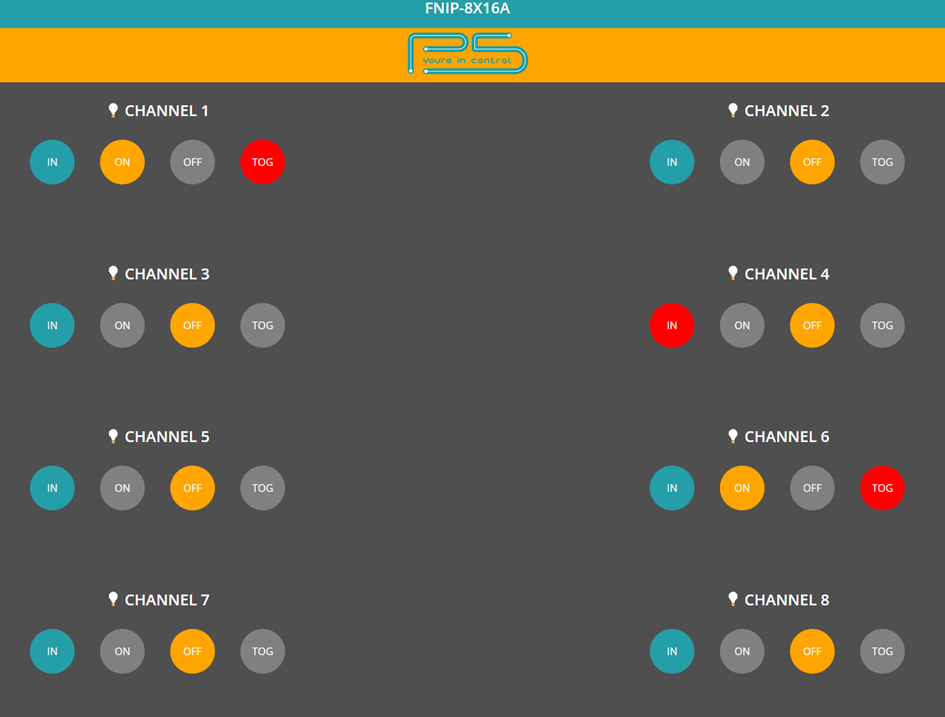Futurenow modules can be used standalone or as peripherals in complex control system in the following ways from the simplest to the more complex. Upgrading to the next option is smooth and easy.
- There's one or more FutureNow modules but no network. The outputs can be controlled via the inputs on the same module. This allows lights and other devices to be used in the early stages of a project.
- There's a computer network with FutureNow IP modules connected to it. The outputs can be controlled from a web browser using the IP modules' built-in web interface. This requires no additional hardware or software apart from a computer network. Scenes can be activated via the inputs across the modules.
- For the ultimate user experience, custom GUI layout, endless functionality, compatible third party systems are the way to go.
FutureNow modules have been designed to be compatible. Due to the open communication protocol, they can be integrated with absolutely everything that can send and receive TCP/IP commands. Please ask for the API if you are a software module developer and want to integrate FutureNow with a new system.
A quick guide for integrators to pick the right control system for the job
You may easily get overwhelmed by the wide range of compatible third-party systems
The time the configuration of a control system takes is usually proportional with the flexibility/freedom of configurability. In plain English: The more flexible a system is the more time it takes to set it up. A Control4 system for example can be up and running within a few hours without requiring any programming skills. The cost of the quick setup is that the user has to live with an auto-generated user interface which can't be fully customized. At the other end of the spectrum, AMX, for example, can take weeks to set up and requires skilled programmers but the user will get a unique, fully customized user interface, without any limitations. Setting up a Control4 system consists of drag and dropping and configuring parameters, while the same with AMX requires coding.
FutureNow modules have been widely used with the following systems. Most of them offer much more than just a sexy GUI. They offer everything that's needed to get the most out of FutureNow modules.
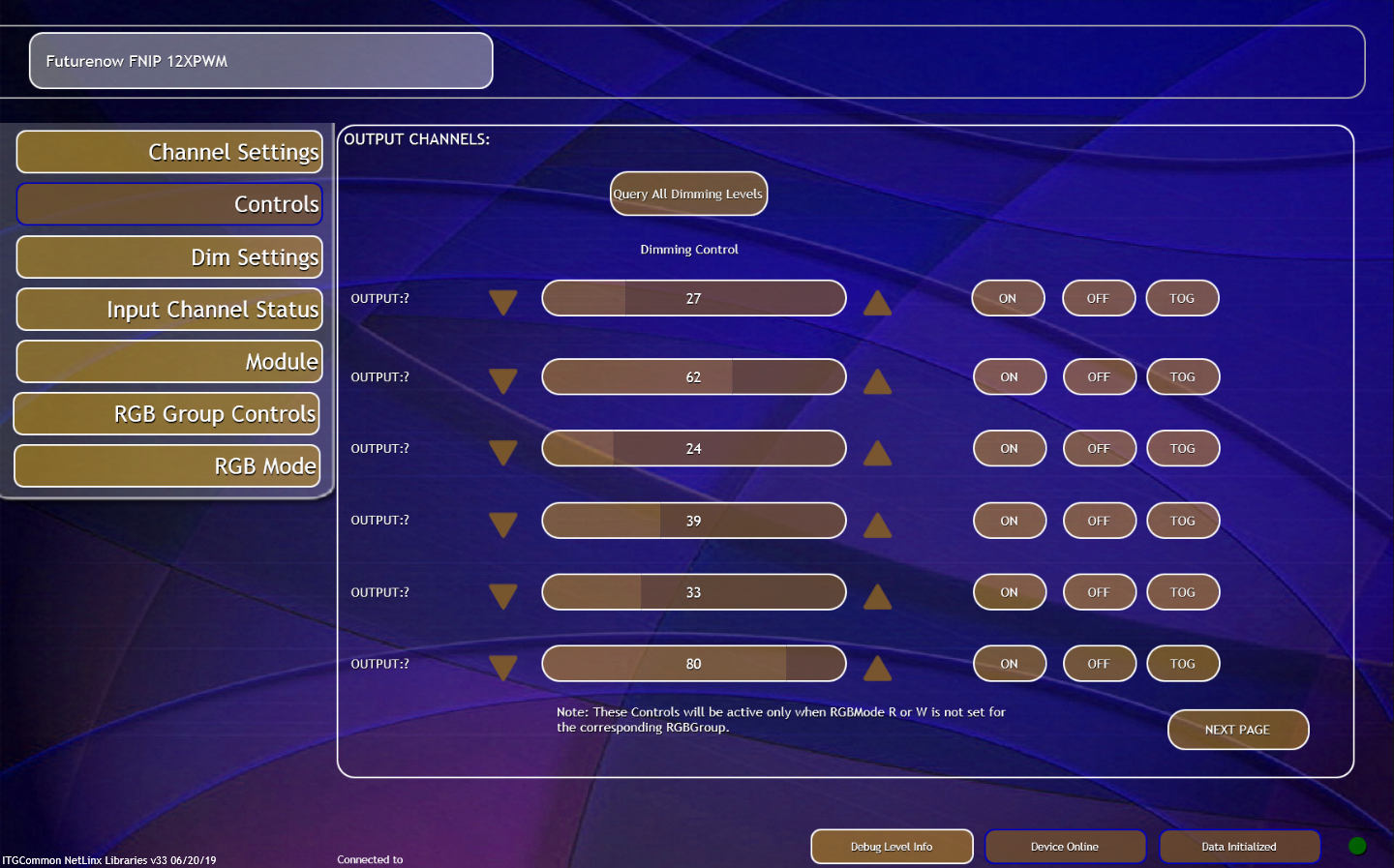
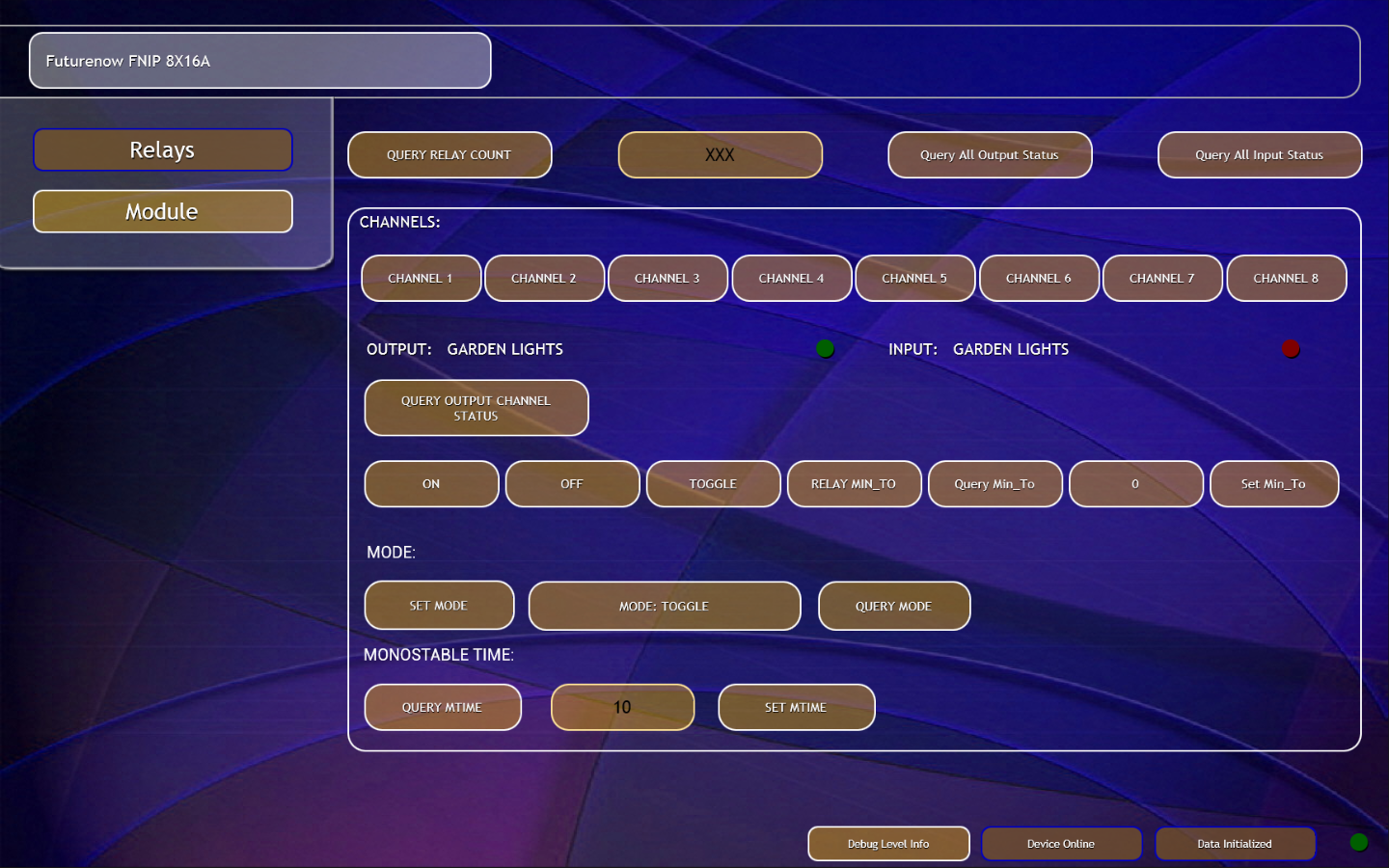


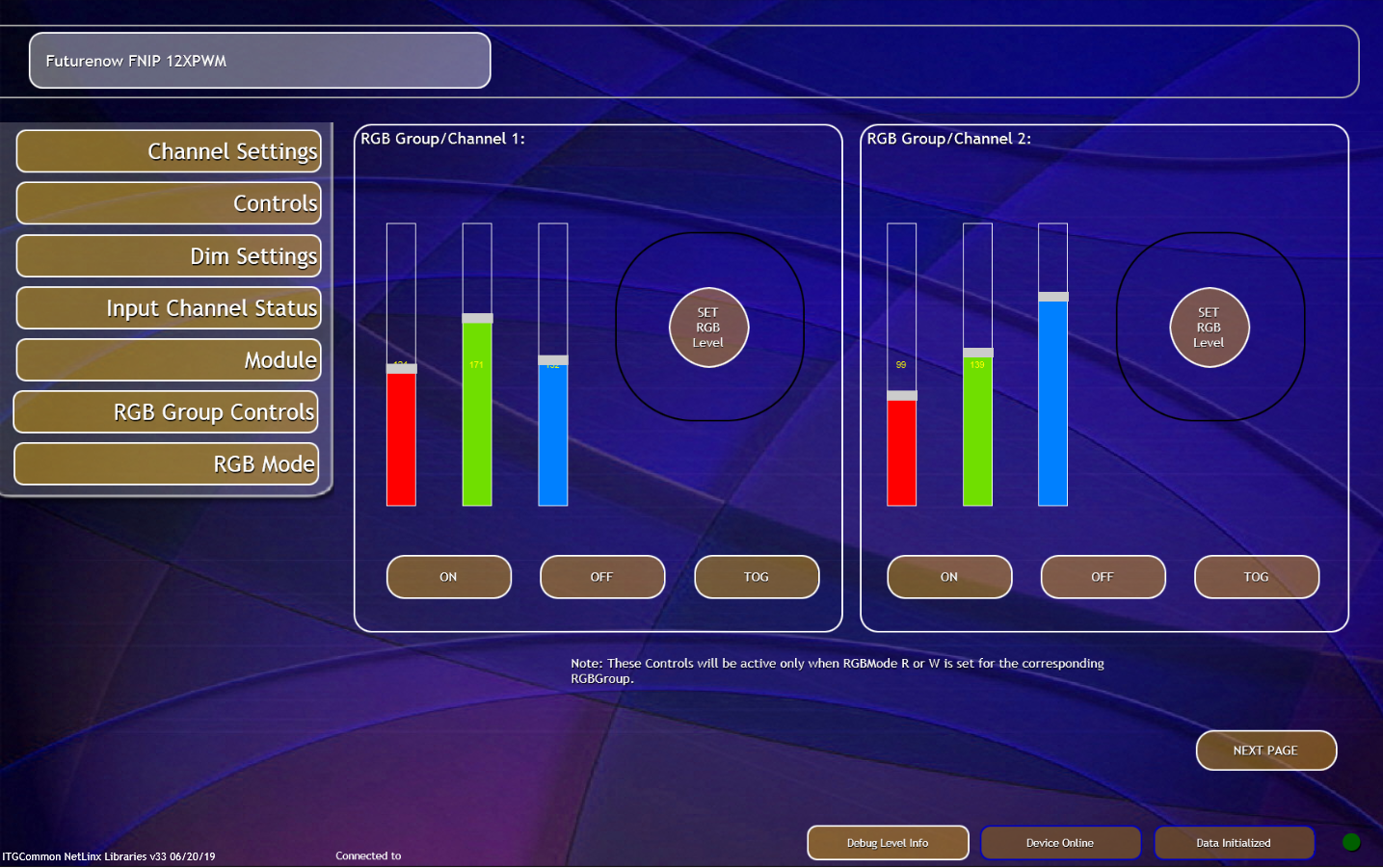
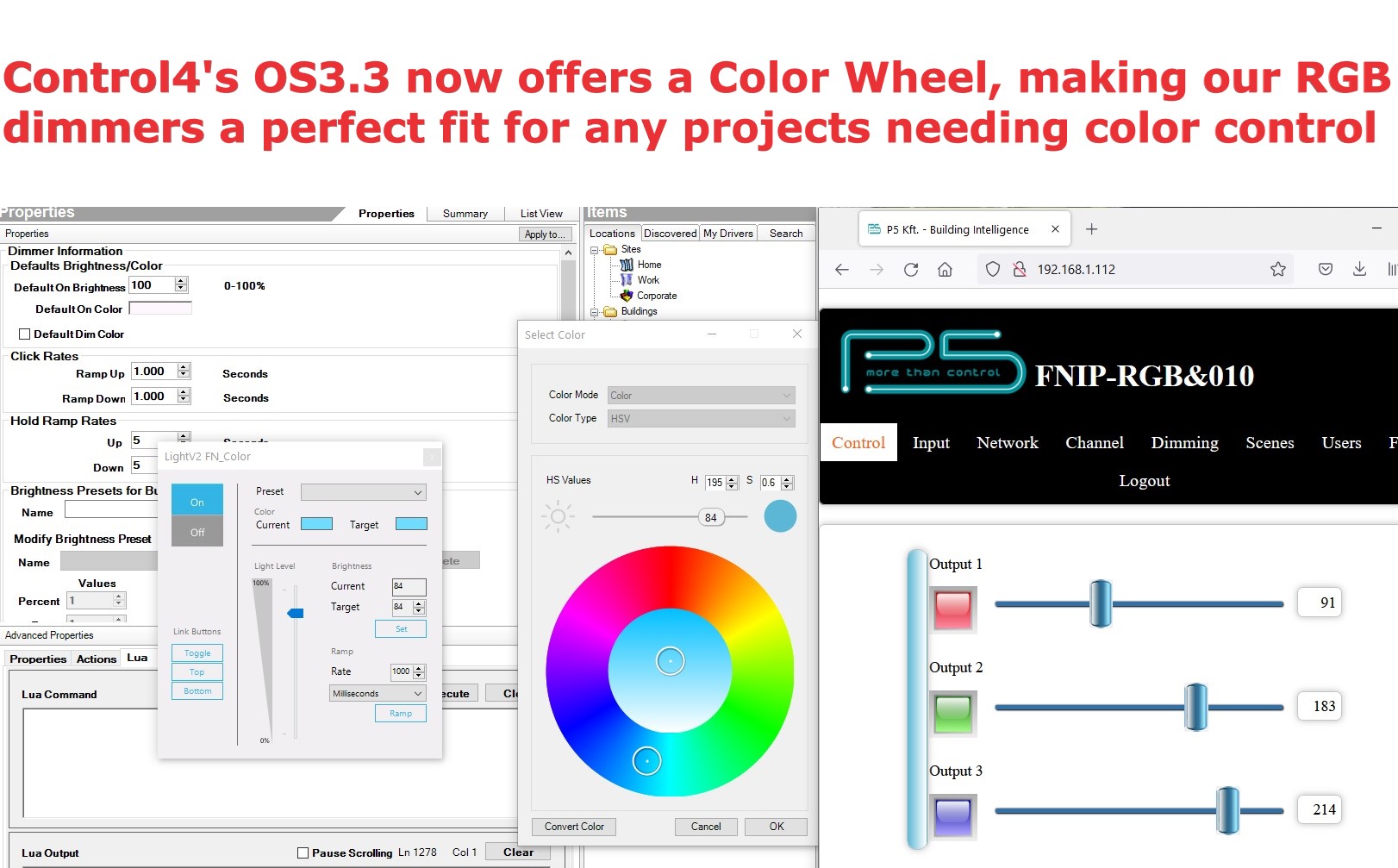
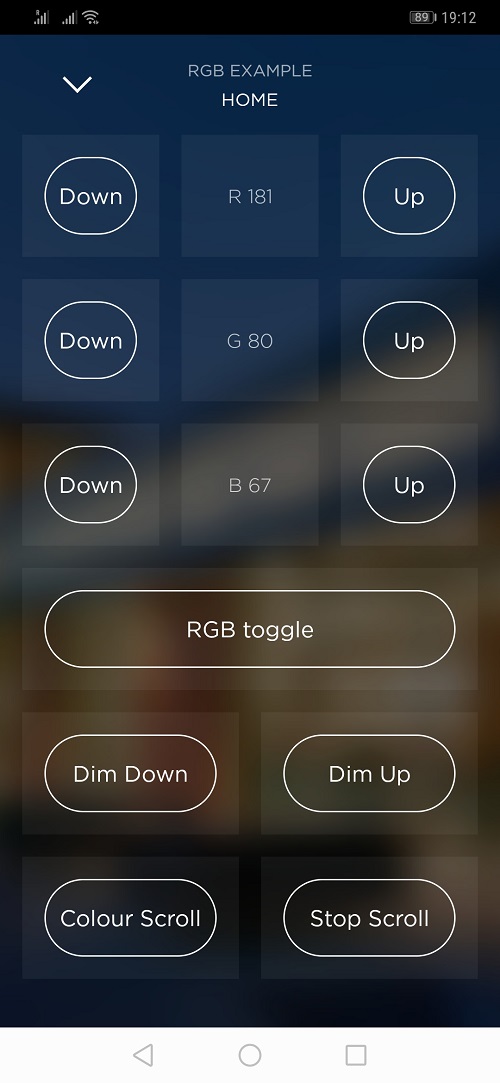
Home Assistant custom Integrations